Ninjutsu Project
Hey everyone. Hope you all are doing good.
Today I came across a post in Linkedin by Hasan, a Red team Penetration tester. It's as follows
I started exploring and came to know about this distribution. A Windows based pentesting distribution!! Sound exciting right? Within few minutes i ended up downloading the OS (17gb -_- )
Don't forget to visit their official blog and support the developer if you like his work.
I tried the OS myself in VMWare and its really satisfying (apart from 3 hours installation :P). Took a while to completely install all the tools. Here are some screenshots
Made my friend to install the OS in dual boot and he also loved it. The OS includes various tools for information gathering, post-exploitation, and the list goes on as it contains almost 800 tools. No wonder why the OS is so large in size.
You know the best part is that its Windows based containing Red team collection too, removed unnecessary apps like onedrive which may interfere with users anonymity. The developer has crafted the distribution perfect for an Ethical hacker.
As per the official blog, the features are:
- Global variables
- Prefills the command line
- A complete arsenal of security tools
- Pre-configured and installed Android Pentesting Integrated Environment
- Terminal Features Copy Paste terminal
Download Links:
Installation Steps:
VMWare
- Grab the iso from download link.
- Add a new virtual machine.
- Select CD/DVD(sata) and browse to the iso directory.
- Choose required amount of storage space (16gb is recommended).
- Boot the machine and let the installation to progress (It takes a while).
- (Optional) You may need a windows activation key during installation, but you can activate later.
- After installation, during first boot, some script will autorun to download the required tools, and libraries. (Takes longer)
Main Machine
- Grab the iso from download link.
- Use rufus to create a bootable USB drive.( Make sure the USB space is large enough, and empty)
- Now restart your PC and enter BIOS, choose boot priority to your Bootable USB.
- The PC will be booted with USB, and the installation is very similar to Windows 10.
- (Optional) You may need a windows activation key during installation, but you can activate later.
- After installation, during first boot, some script will autorun to download the required tools, and libraries. (Takes longer)
Username : Administrator
Password : toor
The OS is really worth to give a try. Hope they would make more changes and keeps the distribution updated.
Comment your thoughts about the new OS below. Keep Exploiting :)

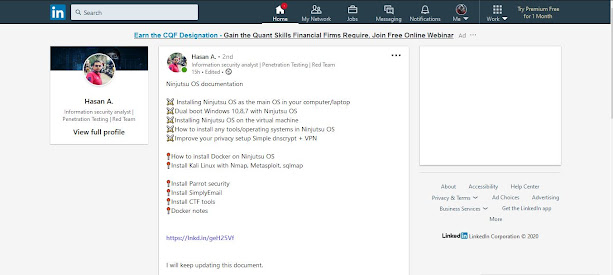





Hello James,
ReplyDeleteThanks. Will update more cool stuff soon :)
Feel free to contact me.
So this post was recent, did you use ninjutsu v2 or 1? I have version 2 and it's 20gb. And my God, the install as a virtual machine was so slow...then it gave me an error, might have been lack of an internet connection...
ReplyDeleteAnywhosie, I plan to dual boot it, or I would prefer to create a bootable on the go installation on an SdCard. I did it with windows 10 but I forget if I used wintousb, rufus, or wintoflash, or rmprep...I did the same with Kali years ago. The 20gb size though makes my guess and check style a little more frustrating and it recommends something like 60gb for the installation. I had my virtual machine set to use 50gb maybe that's what the error was... Anyway, cool blog, ninjutsu is going to be fun I think. Especially if I can run it as an on the go portable installation.
Hey Francis,
ReplyDeleteYep its fun to use Ninjutsu. Actually i made this post with v1. I haven't tried v2 but will post an update in the blog after checking that.
Stay safe and stay tuned ;)
Very informative post! There is a lot of information here that can help any business get started with a successful social networking campaign. Penetration Testing Services
ReplyDeleteNo, I'ts old One
ReplyDelete